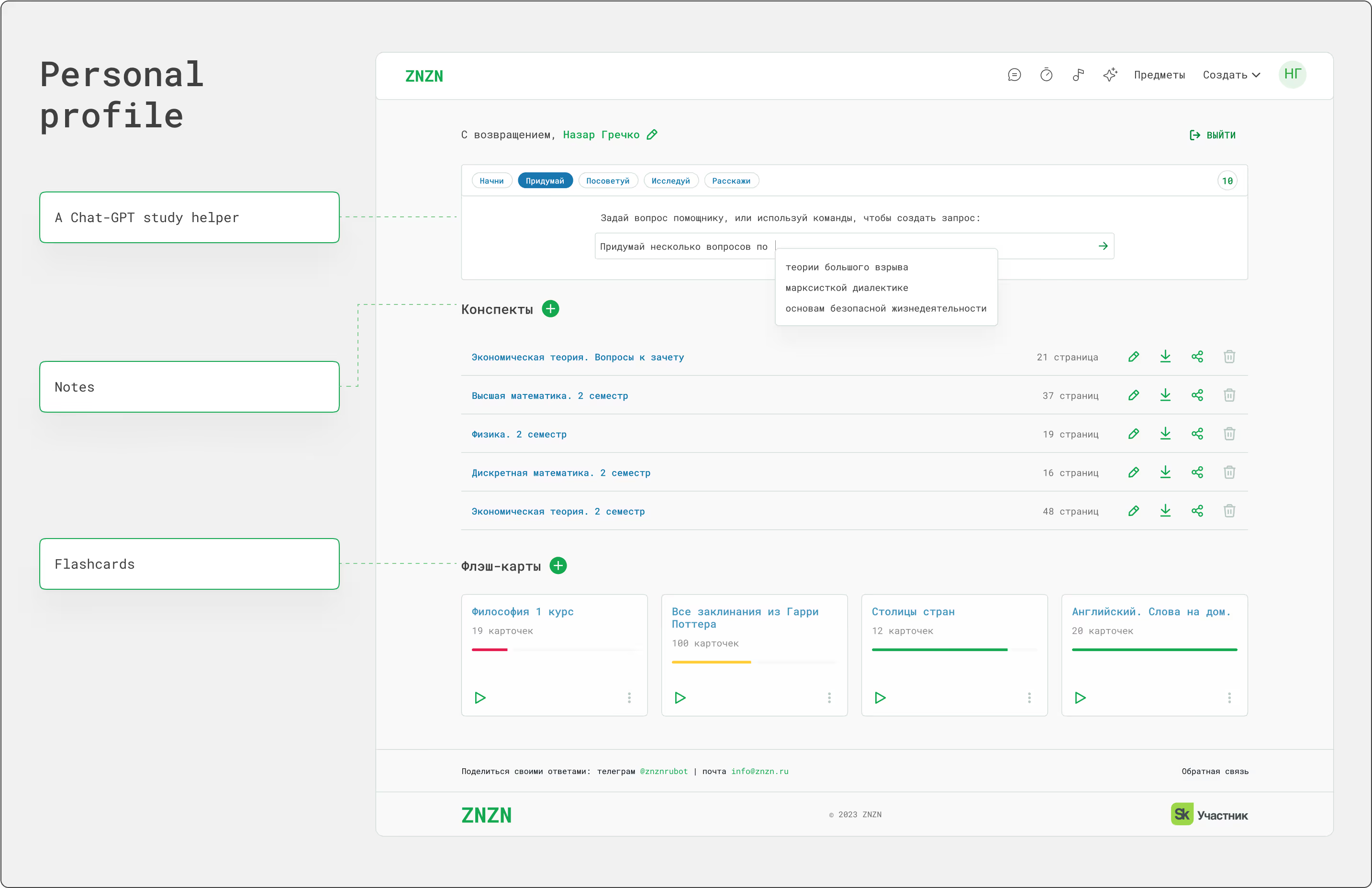ZNZN
ZNZN is a content-based, AI-powered community platform that helps students prepare for exams. The target audience are Eastern European college and university students who use exam tickets system. The mission of the project is creating new, effective educational patterns.
UI/UX

When I started working with the client, the project was in its initial stage – a simple platform that provides academic articles in a question-and-answer format.
But it had to be different from its competitors and predecessors. The industry has largely shifted toward monetizing academic content online, often prioritizing profit over quality. As a result, many platforms have outdated content, poor usability, and fail to provide real value to students, who often engage with them in a purely transactional way. That's why ZNZN takes different approach. Its mission is to create and test new educational patterns and change the industry.
My task was to expand the platform’s functionality by designing new interactive study features while enhancing the UI aesthetics and overall user experience. I designed these features:
- Homepage revamp: fully refined the UI, implemented interactive widgets such as a focus playlist player / ambient nature sounds, redesigned the subjects block to support subcategories, added blocks for promoting newly added features.
- Articles search UX improvements: added filters by subject and redesigned both the articles list view and single article view for better usability.
- Notes: a text editor powered by an articles database search, designed for collecting exam answers, studying thoroughly, and sharing content with peers.
- Flashcards: an interactive feature for memorizing definitions, formulas, and key concepts. Flashcards can be pre-added by admins or created by users.
- Student personal profile: a central hub where users can access the AI chatbot helper, saved Notes, and Flashcards.
- AI chatbot helper: integrated as a widget within the personal profile, providing instant study support.
I also systematized the style library by unifying text styles, establishing a consistent color palette, and defining grid specifications. Additionally, I created storyboards for promotional videos to serve as a reference for the motion designer.
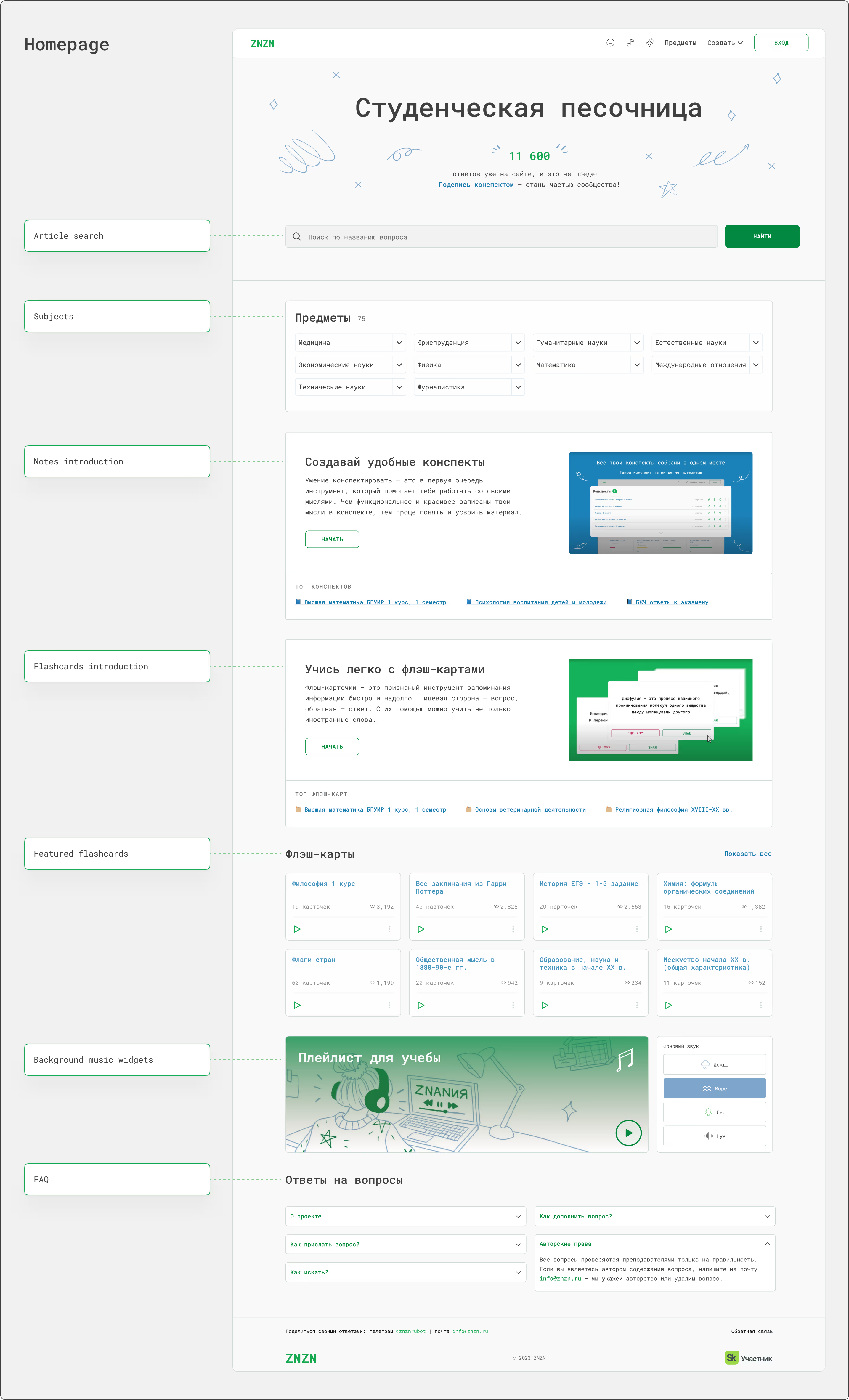
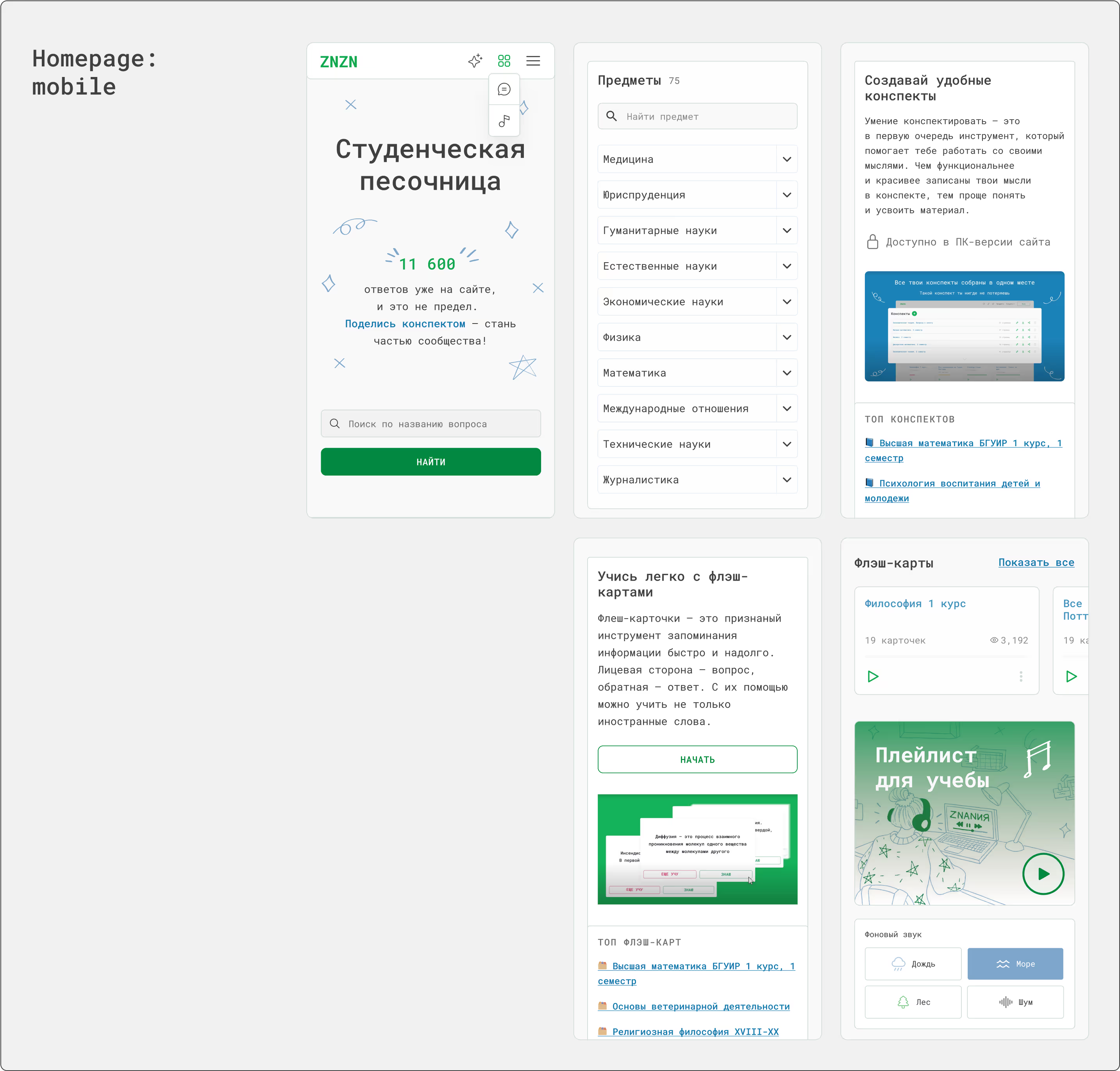
Articles are a crucial part of the website. They are curated by the content team in alignment with current university programs. Students can find relevant information on different kinds of subjects, study exam tickets one by one, and and easily collect key answers — all within the same flow.
With just one click, user can save answers directly to their Notes, allowing them to build a personalized study pack without leaving the page.
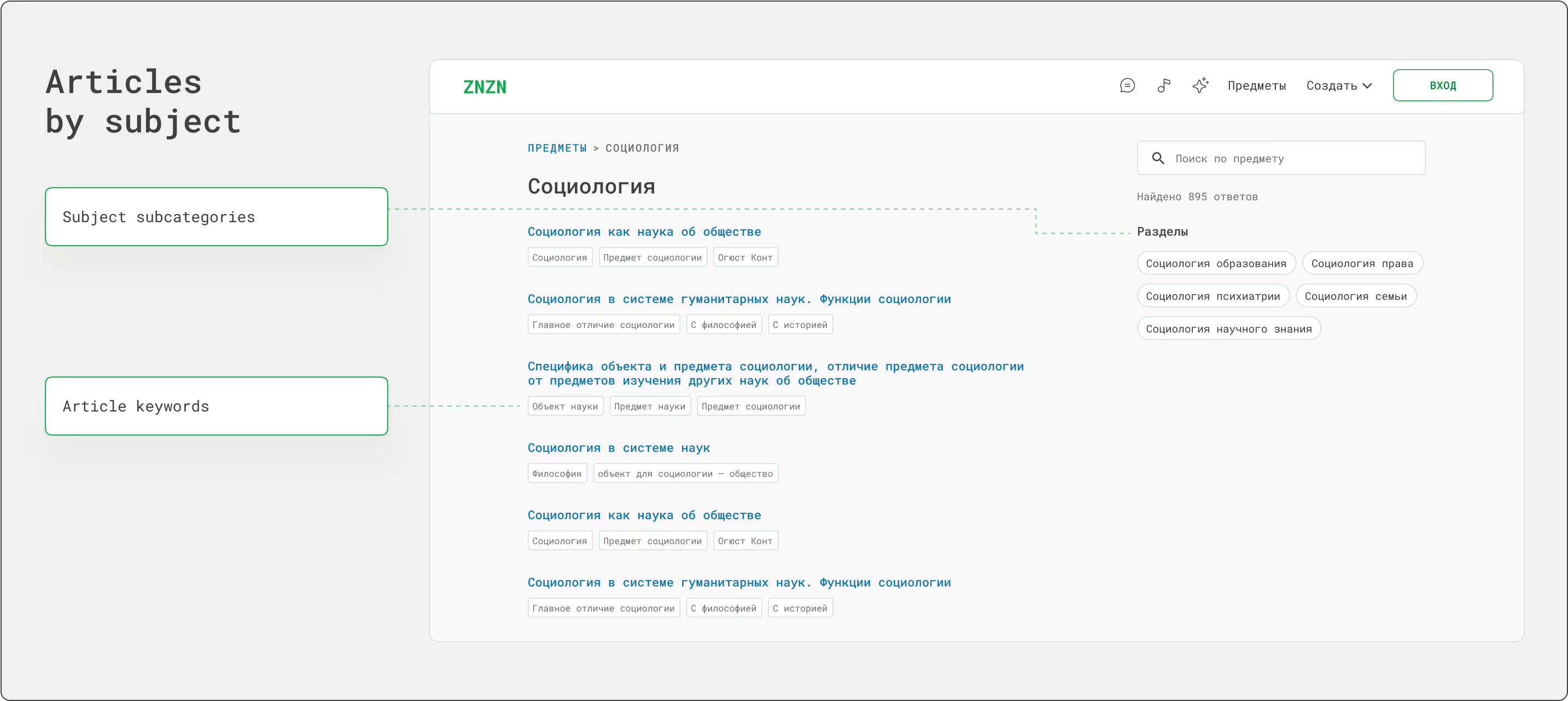
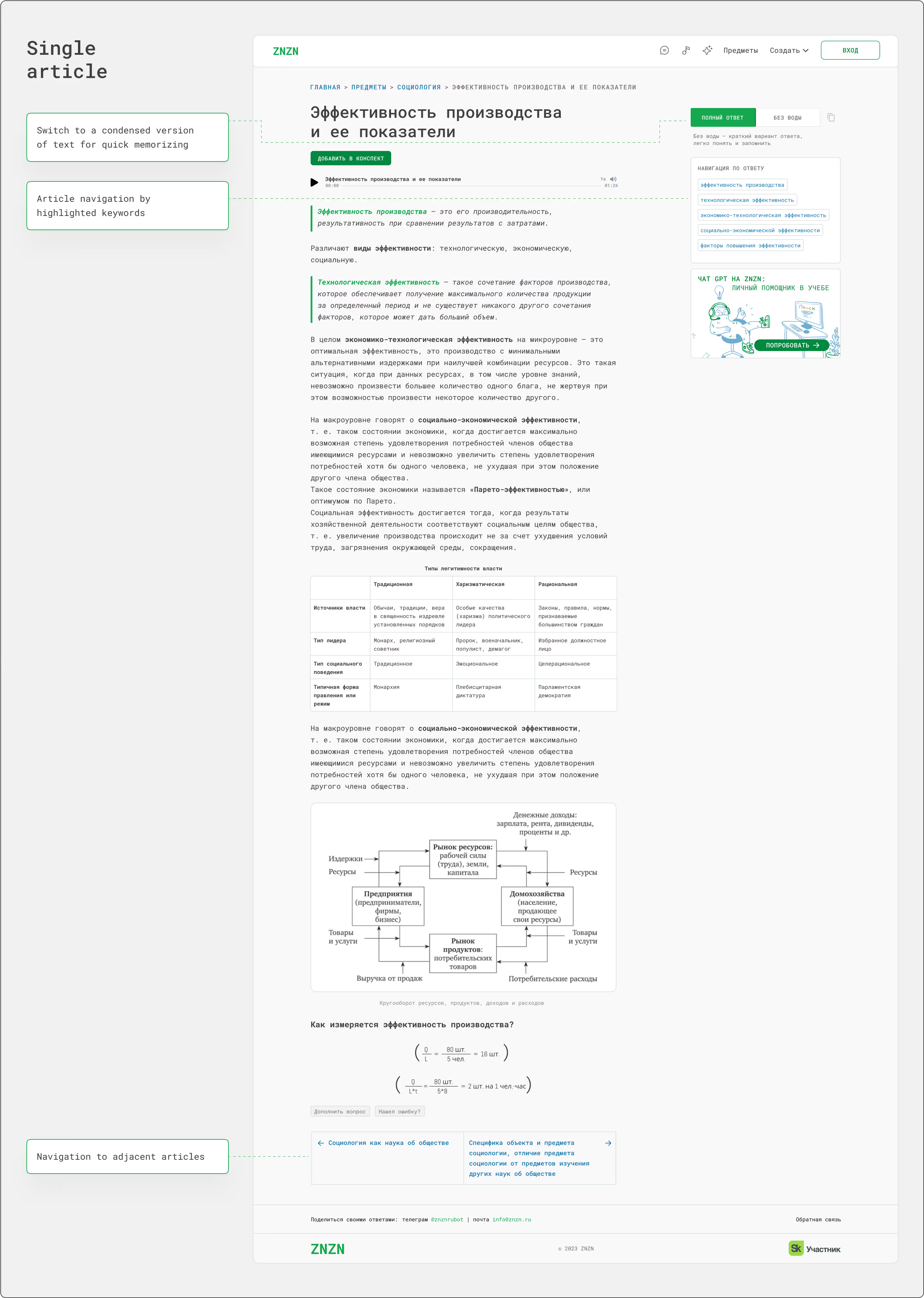
The Notes feature is designed to help users efficiently building personal study guides or exam packs.
This functionality supports both manual and smart content creation: users can paste content directly from courses, PDFs, or websites. Alternatively, they can use a built-in smart search within a platform database, which provides accurate, textbook-aligned answers to a wide range of academic questions.
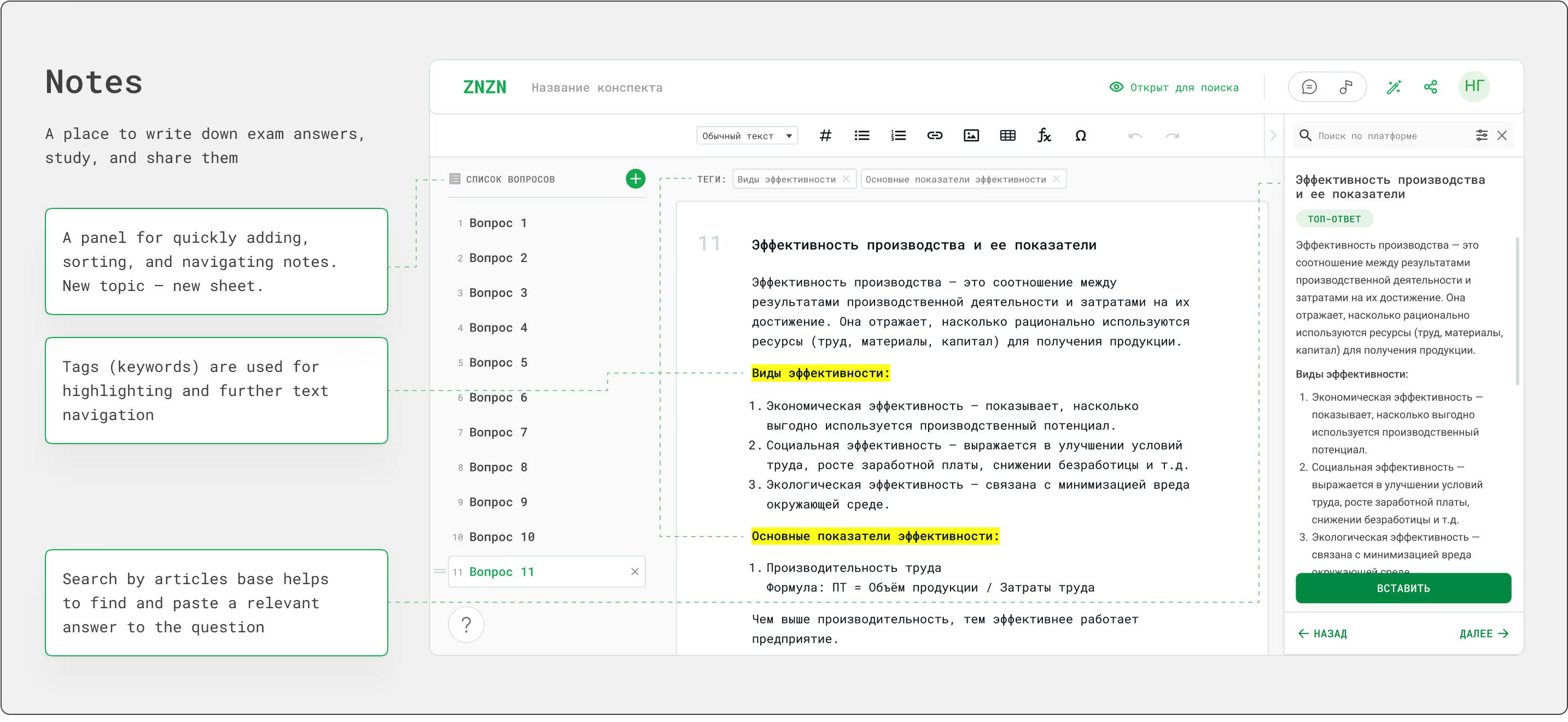
Flashcards are an interactive learning tool designed to help users memorize information efficiently. Each deck consists of individual cards that users go through one by one, marking whether they know the content or not. Based on these responses, the system calculates the user's progress and understanding level across the entire deck.
After each session, users receive tips for further learning based on performance. The goal is to create a learning experience that feels adaptive, supportive, and efficient — helping users stay motivated and in control of their progress.
A key part is flexibility: users can create their own decks, tailoring content to fit their personal learning goals, or use already available on the platform.
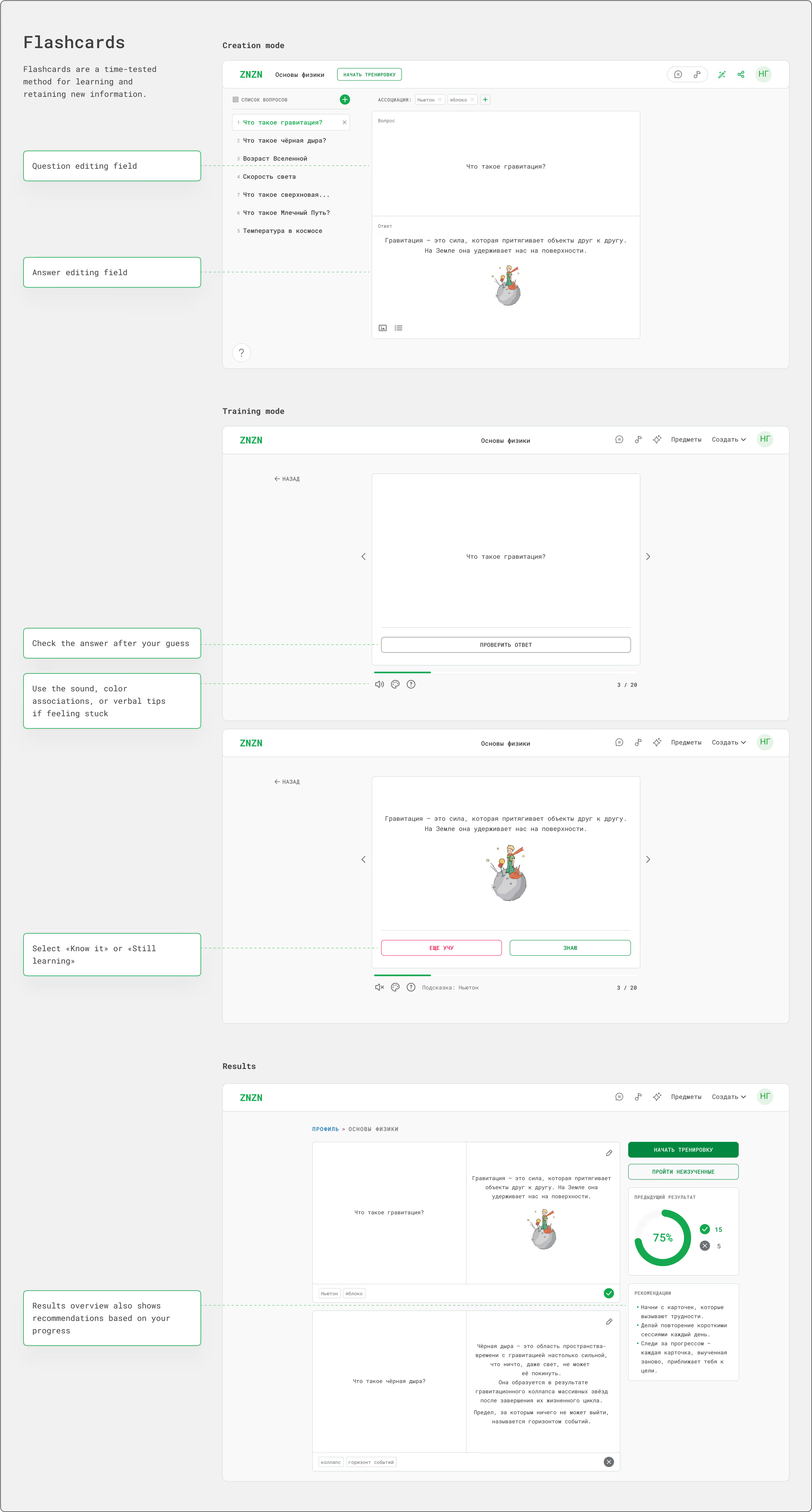
The personal profile serves as a central hub where learners can revisit and manage study materials, track their Flashcards progress, and get instant support from the AI-powered study helper.
The mentioned chatbot is pre-trained for academic use. Users can either ask their own questions or begin from a set of predefined commands designed to guide their thinking within a study-focused framework.